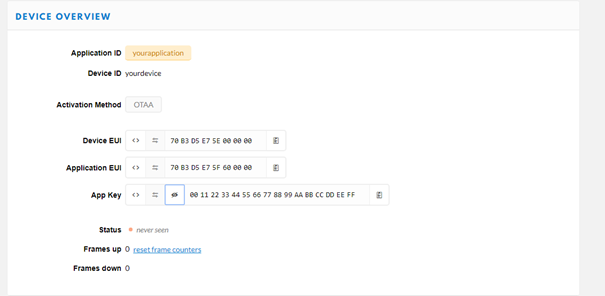TTN tutorial
Watteco's devices are compatible with The Things Network.Follow the below instruction to create an application and add a new device:
- Add Application:

- Fill and click on Add application:
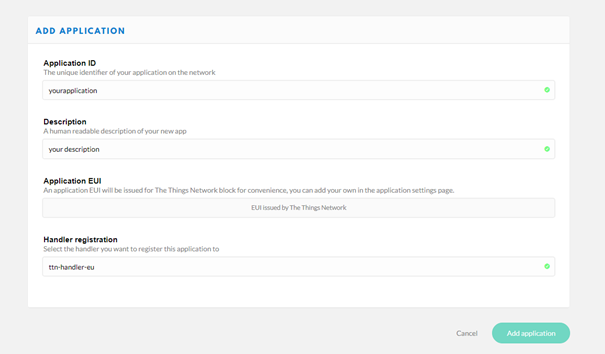
- Select manage euis :
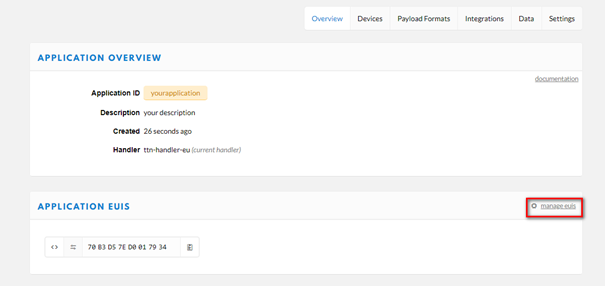
- Remove and add EUIS :
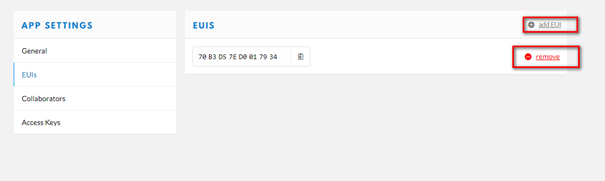
- Click on the pen :
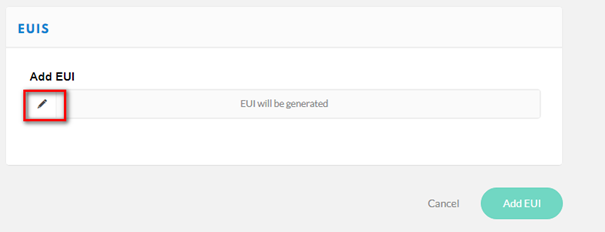
- Put the EUI 70 B3 D5 E7 5F 60 00 00 and AddEUI:
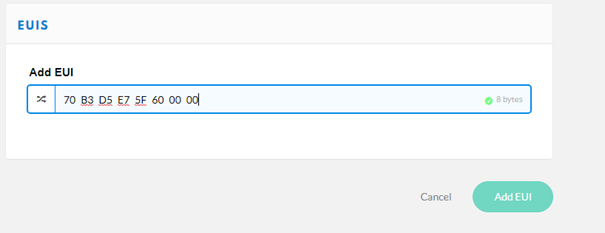
- Go to device and register device :
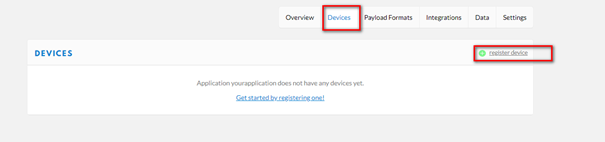
- Fill the form with DevEUI and AppKEY then click on register:
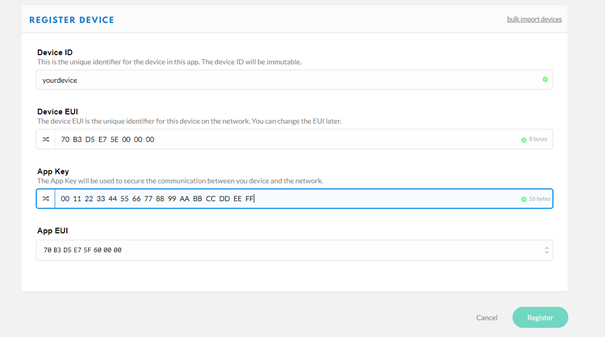
- The device is now provisioned on TTN: