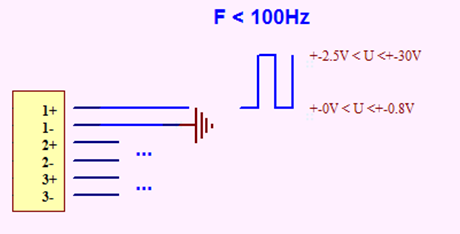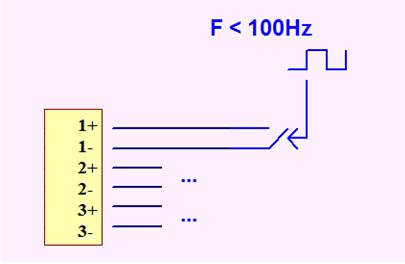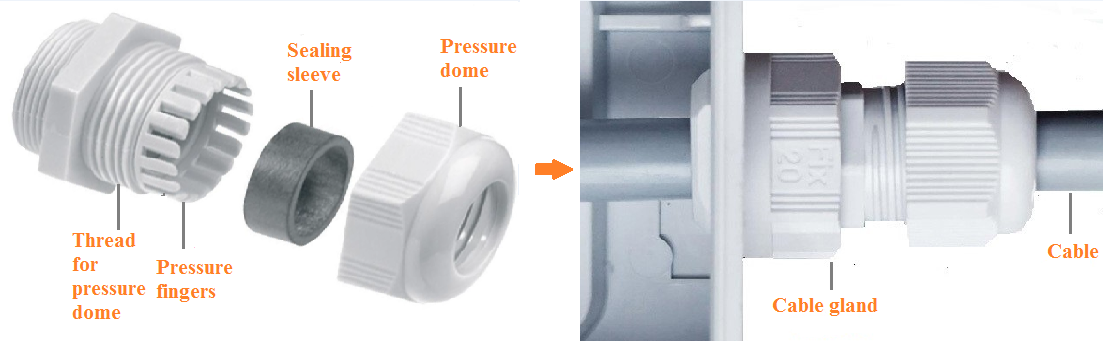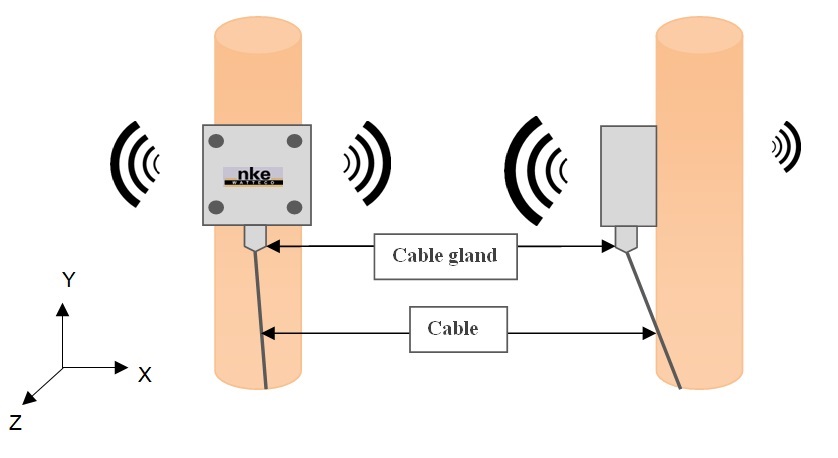Pulse Sens'O sensor
Presentation
The Pulse Sens'O sensor is a LoRaWAN class A sensor that uses a disposable 3.6V A-type battery as power supply.
The Pulse Sens'O sensor incorporates 3 digital inputs, and also includes an internal antenna.
The level or a counter can be transferred to the different inputs. It is also possible to get the voltage of the power supply.
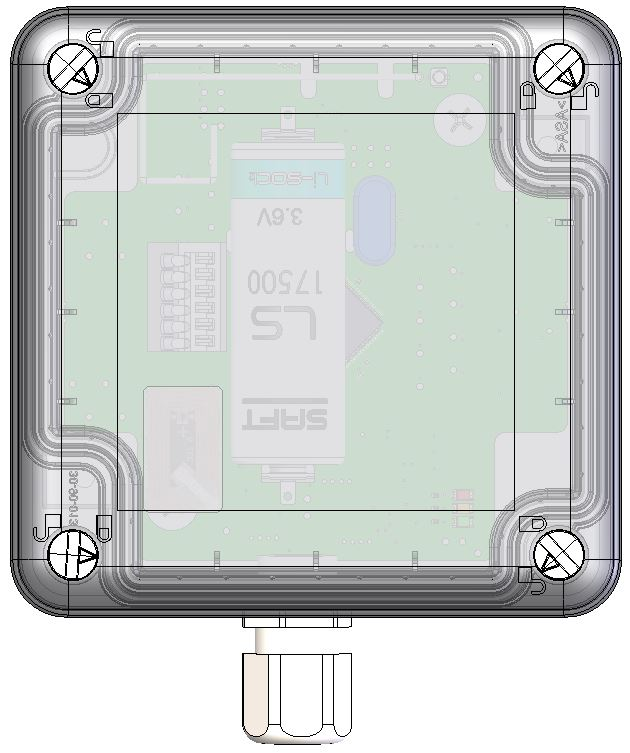
Family code / Release Note
The family code of Pulse Sens'O devices is: 50-70-014-(006 and upper) / 50-70-160
For all other older release or for Pulse Sens'O ATEX devices is: 50-70-072-xxx or for Pulse Sens'O IP68 devices is: 50-70-039-xxx or for Pulse Sens'O IP68 ATEX devices is: 50-70-051-xxx see older revision documentation
Release note:
- 50-70-014-006 / 50-70-160-000: new casing, battery holder
- 50-70-039-007: new casing
LoRaWAN release
v1.0.2 Region Parameter rev B
User guide
Electronic input
Inputs characteristics:
- Impedance: > 1MOhm
- Voltage: 0-30Vcc
- Delivered current: 3.5µA
- Maximum frequency signal: 0-100Hz by input
The schematic of the different inputs of the Pulse Sens'O sensor is illustrated below:
Electrical schematic example for input
| Output Signal:
|
Dry contact:
|
NPN Open Collector: compatible with voltage of 3V and a current of 3µA.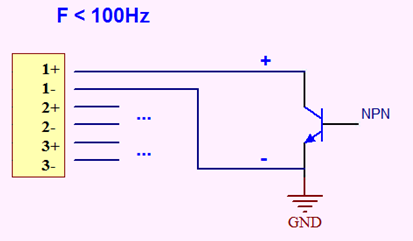 |
NPN Open Collector: Others, need to connect an compatible external power supply with a resistor to limit the current. Below exemple is given with an external 12V power supply.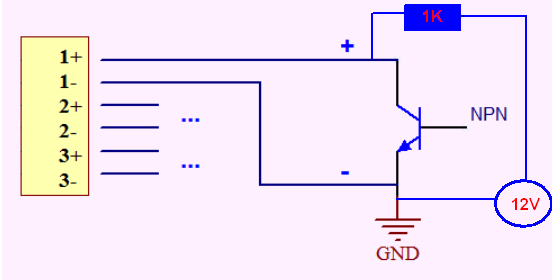 |
Elster Binder cable
For Elster meter, it is possible to use the 71-70-111-000 cable which is connected like this:
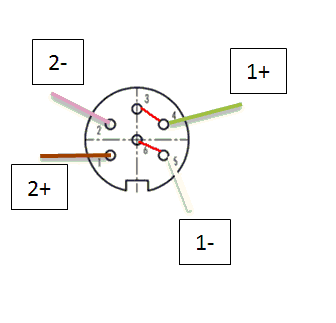
Installation and operation
Installation
The housing is intended to be installed inside or outside a building but it must be protected from vertical water spray and direct sunlight.
1- Pulse Sens'O
The product is delivered disassembled. This enables the connection to the screw terminals.
Before connecting your cable strands to the product’s screw terminals, you must insert the cable gland's nut and the seal.
Then connect the wires to the Inputs that will be used:
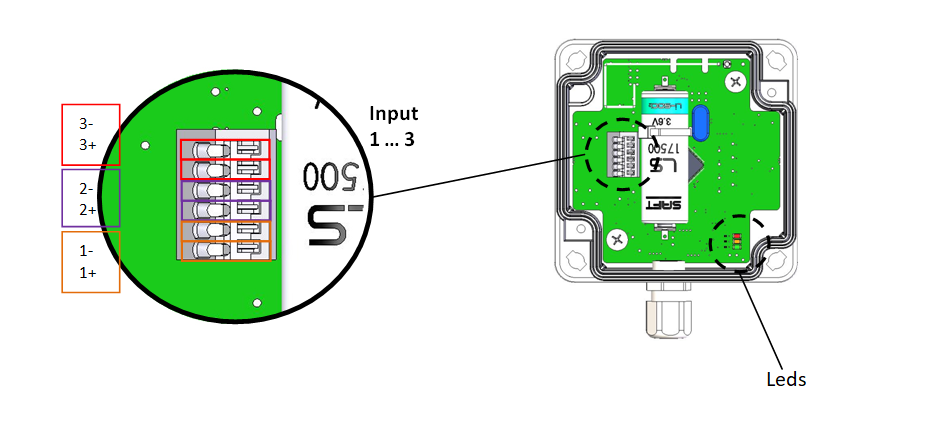
For the connectors, we recommend using several 20-26 AWG single wires. As the connectors pinch the wires plugged inside approximately 4mm from the wire end, strip the wires over a length of approximately 5 to 6mm before plugging them into the connectors.
Once the assembly is complete, the casing can be closed.
The housing is compatible with the following DIN rail adapter (50-70-148):
Casing
Flammability rating: UL94HB
Ingress protection: IP55
2- Pulse Sens'O IP68
This product is delivered with the cables connected to its inputs, together with the magnet used with the reed switch.
The cables are connected according to the following table:
| Wire colour | Connector |
|---|---|
| green | Input 1+ |
| white | Input 1- |
| brown | Input 2+ |
| pink | Input 2- |
| blue | Input 3+ |
| yellow | Input 3- |
The sensor is protected (IP68) up to the point where the cable splits into three wires, as shown below:
It is necessary to put the end of the cable in a dry area to maintain the IP68.
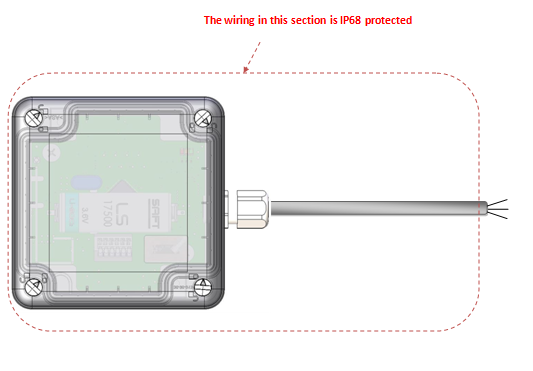
Casing
Flammability rating: UL94HB
Ingress protection: IP68, 48 hours @1m
Radio propagation
In order for the sensor to operate correctly, the number of obstacles should be limited in order to avoid excessive radio wave attenuation. It is also important to place the sensor as high as possible. The cable gland should be positioned downward.
Autonomy
The information in the table below represents how long the battery can last. It is based on the default configuration at ambient temperature (+25°C) within the optimal operating range of the sensor via a LoRaWAN network (one uplink frame), when the spreading factor used is SF12.
The disposable battery has a 3.6Ah capacity, of which 85% is used.
| Transmission periodicity | Repetition | Spreading Factor | Battery life |
|---|---|---|---|
| 12h | 0% | SF12 | >10 years |
| 4h | 0% | SF12 | >10 years |
| 4h | 200% | SF12 | >10 years |
| 2h | 0% | SF12 | >10 years |
| 1h | 0% | SF12 | >8 years |
| 1h | 200% | SF12 | >3 years |
| 1h | 200% | SF9 | >10 years |
A value of 3µA of consumption is added per input connected (contact closed).
Human Machine Interface
There are three LEDs on the Pulse Sens'O device:
ASSN: blinking until the association with a network is done. Since release v3.5.2.5530, after 6 hours in association searching the led blinks all 1 minute.
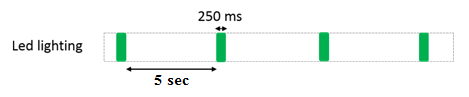
FNC: blinks for each activated input (in the limit of one blink each 250ms) during first two minutes after startup, after it blinks every minute if an input is activated.during the passed minute. blinks in configuration mode for each activated input.
CNF: blinking in configuration mode.
1- Pulse Sens'O
To start up the device, a magnet must be placed next to the sensor for one second (to the left of the cable gland). The red LED blinks quickly during this step. After one second, the red LED stops blinking and the green LED blinks slowly until the association is done.
To switch off the device, repeat the same operation by placing the magnet next to the sensor for 5 seconds. After those 5 seconds, the red LED blinks 5 times slowly.
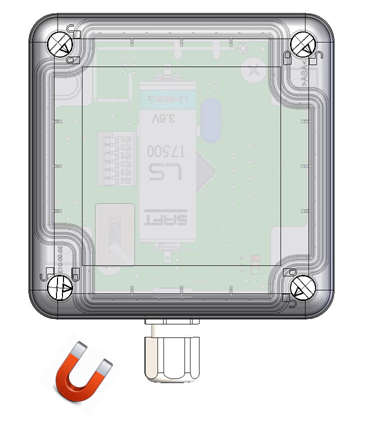
A reed switch is available under the sticker. A magnet can be used to activate it and perform specific actions on the sensor (switch off, switch on, reassociation…). When the reed switch is activated, the red LED blinks quickly.
- Configuration
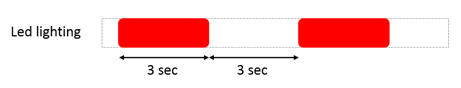
| Way to trigger it | One passage of the magnet near the reed switch or specific ZCL command |
| Way to stop it | Another passage of the magnet or specific ZCL command |
| Effects on the sensor | The CONF led (red) blinks (3 sec. OFF, 3 sec. ON) and the sensor sends an uplink frame every minute. |
| Duration | The configuration mode lasts 10 minutes |
- A reassociation procedure can be requested if no downlink frame is received by the sensor during a given periodicity (4 days by default) or if a given number (100 by default) is reached or in case of failure (no acknowledgement received) by sending an applicative frame to the sensor or via the sensor’s IHM.
The sensor keeps the AppEUi and DevAddr configured, Confirmed/Unconfirmed configuration and all applicative configurations. However, LoRaWAN configurations (channel, data rate …) are lost.
| Way to trigger it | Three passages of the magnet near the reed switch or ZCL command from LoRaWAN cluster. |
| Effects on the sensor | The ASSN led (green) blinks as the “no commissioned sensor” LED is lit. |
- A factory reset is available on Watteco’s sensors. It deletes all the applicative settings saved in the flash memory (i.e. configured batches and reports will be deleted).
The sensor keeps the AppEUi and DevAddr configured. However, LoRaWAN configurations (channel, data rate…) and applicative configurations are lost.
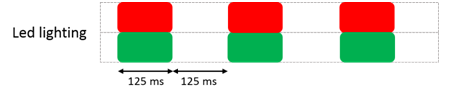
| Way to trigger it | Two quick passages and a long passage of the magnet near the reed switch |
| Effects on the sensor | The CONF LED (red) and ASSN LED (green) blink at the same time briefly. All the applicative settings (for batches and reports) are deleted. The blinking is illustrated below this table. |
Applicative layer
Codecs are available to decode frames: Downloads
Encoder are available on Online Codec
The Pulse Sens'O device implements “Binary Input” cluster associated to its Inputs. The link between the connectors and the EndPoint is given below:
| Connector | End Point | Cluster | Fctrl |
|---|---|---|---|
| Input 1+/1- | 0 | Binary Input | 11 |
| Input 2+/2- | 1 | Binary Input | 31 |
| Input 3+/3- | 2 | Binary Input | 51 |
Pulse Sens'O integrates the following clusters:
| Cluster | Cluster name | Managed attributes |
|---|---|---|
| 0x0000 | Basic | All |
| 0x0050 | Configuration | All |
| 0x000F | Binary Input | All |
| 0x8004 | LoRaWAN | All |
| 0x8005 | Multi Binary Inputs | All |
Default configuration
A default configuration is set:
- The device reports each day the counter value associated with input 1+/1- (EndPoint 0 / Cluster Binary Input / Attribute Count), input 2+/2- (EndPoint 1 / Cluster Binary Input / Attribute Count), and input 3+/3- (EndPoint 2 / Cluster Binary Input / Attribute Count).
For 50-70-160 device the default configuration is:
- The device reports a batch each 4 hours containing one recording per hour of the counter value associated with input 1+/1- (EndPoint 0 / Cluster Binary Input / Attribute Count), input 2+/2- (EndPoint 1 / Cluster Binary Input / Attribute Count), and input 3+/3- (EndPoint 2 / Cluster Binary Input / Attribute Count).
- To decode the default "batch" is necessary to use this argument: 4 0,1,10,Index1 1,1,10,Index2 2,1,10,Index3 3,1,1,State1 4,1,1,State2 5,1,1,State3 6,100,6,BatteryLevel 7,1,6,MultiState
Every change made to the default configuration must comply with the legal duty cycle (for example, the most restrictive in the EU is 0.1%, which corresponds to approximately 1 frame per hour with SF12)
Frame examples
All frames have to be sent on port 125
Standard report
Report
Report of the state of connector input 1+/1- → Applicative payload is: 11 0a 00 0f 00 55 10 01 11: Fctrl (Endpoint=0) 01: current binary value
Report the counter associated to connector input 2+/2- →Applicative payload is: 31 0a 00 0f 04 02 23 00 00 00 01 31: Fctrl (Endpoint=1) 00 00 00 01: current value of the counter
Configuration
Configure a standard report on the state of connector input 3+/3- Report the state of connector Input 3+/3- at each variation. The value has to be reported at least every 15 minutes, and a minimum time delay of 20 seconds between 2 reports has to be set to optimise consumption: →The value on Input 3+/3- is the End Point 2, Cluster “Binary Input” is 0x000F, and Attribute “present value” is 0x0055. The maximum field has to be 0x800F to have a report every 15 minutes and the minimum field has to be 0x0014 to have a minimum time delay between two reports. The delta has to be configured to 0x01 for a report at each variation. Applicative payload is: 51 06 00 0f 00 00 55 10 00 14 80 0f 01 51: Fctrl (Endpoint=2) 00 14: minimum reporting interval (20 seconds) 80 0f: maximum reporting interval (15 minutes) 01: reportable change (at each variation) →Response: 51 07 00 0f 00 00 00 55 To disable the previous configuration, change the value of the minimum and maximum sending intervals and the delta to 0: 51 06 00 0f 00 00 55 10 00 00 00 00 00
Configure a standard report on the counter associated to connector input 1+/1- Report the counter value every 5 pulses on connector Input 1+/1-. The counter value has to be reported at least every 2 hours: →A counter on Input 1+/1 is the End Point 0, Cluster “Binary Input” is 0x000F, and Attribute “Count” is 0x0402. The maximum field has to be 0x1c20 to have a report every 2 hours and the minimum field has to be 0x0000 to have a report immediately after the right incrementation. The delta has to be configured to 0x05 for a report every 5 pulses. Applicative payload is: 11 06 00 0f 00 04 02 23 00 00 1c 20 00 00 00 05 11: Fctrl (Endpoint=0) 00 00: minimum reporting interval (0 seconds) 1c 20: maximum reporting interval (2 hours) 00 00 00 05: reportable change (5 pulses) →Response:11 07 00 0f 00 00 04 02 To disable the previous configuration, change the value of the minimum and maximum sending intervals and the delta to 0: 11 06 00 0f 00 04 02 23 00 00 00 00 00 00 00 00
Configure the polarity on connector Input 1+/1- →Write attribute no response: 11 05 00 0f 00 54 10 nn 11: Fctrl (Endpoint=0) nn: current polarity of the sensor (normal : 00, reversed: 01)
Configure the edge selection on connector Input 1+/1- →Write attribute no response: 11 05 00 0f 04 00 18 nn 11: Fctrl (Endpoint=0) nn: the current edge selection ( 01: falling edge, 02: rising edge, 03: rising and falling edge, 04: polling)
Configure the debounce period on the connector 3+/3- →Write attribute no response: 51 05 00 0f 04 01 21 00 7D 51: Fctrl (Endpoint=2) 00 7D: debounce period (125 ms)
Batch report
It is recommended to use this default parameters:
| Label (size = 4) | resolution | |
| EP0 / Count [input 1+] |
0 | 1 |
| EP1 / Count [input 2+] | 1 | 1 |
| EP2 / Count [input 3+] | 2 | 1 |
| EP0 / State [input 1+] | 3 | 1 |
| EP1 / State [input 2+] | 4 | 1 |
| EP2 / State [input 3+] | 5 | 1 |
| Battery Level | 6 | 100 |
• Configure a batch report on connector input 2+/2- and connector input 3+/3-:
Timestamp and record Input 2+/2- every 200 pulses; and timestamp and record the level of Input 3+/3-. A report has to be sent at least every 24 hours:
→A counter on Input 2+/2- is the End Point 1, Cluster “Binary Input” is 0x000F, and Attribute “Count” is 0x0402.
A level on Input 3+/3- is End Point 2, Cluster “Binary Input” is 0x000F, and Attribute “Present Value” is 0x0055.
There are two different measurements to be recorded in the batch, use the default tag size 4. Label 1 can be used for counter and Label 5 for level.
For counter, the delta is 200 and resolution 1. For level, the delta is 1 and resolution 1. The maximum has to be configured for all to 0x850a.
Two frames must be sent to configure this batch.
| Label number | Tag label | Tag size |
|---|---|---|
| 1 or 2 | 0/1 | 1 |
| 3 or 4 | 00/01/11/10 | 2 |
| 5 or 6 or 7 or 8 | 000/001/010/011/100/101/110/111 | 3 |
| ... | ... | ... |
Applicative payload of the count on input 2+/2- 31 06 00 0f 1d 04 02 00 00 00 85 0a 00 00 00 c8 00 00 00 01 0c 31: Fctrl (Endpoint=1) 1d: 0b00011101 => 0001110: size of configuration string after attribute ID (14 bytes) 00 00: minimum recording interval (0 seconds) 85 0a: maximum recording interval (24 hours) 00 00 00 c8: required delta value (size: 4 bytes for attribute Count => attribute type = 23, 200 pulses) 00 00 00 01: required resolution 01: tag value (ob00001100 => 00001: tag label, 100: tag size) →Response: 31 07 00 0f 00 01 04 02
Applicative payload of the present value of input 3+/3- 51 06 00 0f 11 00 55 00 00 00 85 a0 01 01 2c 51: Fctrl (Endpoint=2) 11: 0b00010001 => 0001000: size of configuration string after attribute ID (8 bytes) 00 00: minimum recording interval (0 seconds) 85 a0: maximum recording interval (24 hours) 01: required delta value (size: 1 byte for attribute PresentValue => attribute type = 10, 1 pulse) 01: required resolution 09: tag value (ob00101100=> 00101: tag label, 100: tag size) →Response: 51 07 00 0f 00 01 00 55
To decode the batch reception, use br_uncompress. Type for binary input attribute counter is U32 (10), Type for binary input attribute PresentValue is Boolean (1). Use the online Codec to have the attributes to decode the batch.
Application Note
Known Issues
- MultiBinary Input:
- Version: V3.5.2.5358.5408, V3.5.2.5466.0
- Issue: On configuration of the multibinary input cluster, there is no report on variation.
- Workaround: Set an edge selection to polling, modify the poll period to the period that you want to verify the state of the inputs, and set force notify on binary input cluster for one input.
- edge selection: 11 05 000F 0400 18 04
- poll period: 11 05 000F 0403 21 03E8 (1000 ms)
- force notify: 11 05 000F 0404 10 01
- Binary Input delta:
- Version: V3.5.2.5358.5408, V3.5.2.5466.0, V3.5.2.5466.5514
- Issue: On configuration of the Count attibut of the Binary Input Cluster, it is not possible to configure a delta. A 0xc2 status is sent which describes that there is no slot available.
- Workaround: Set the delta to 0
- Binary Input batch:
- Version: V3.5.2.5358.5408, V3.5.2.5466.0, V3.5.2.5466.5514
- Issue: Counting Indexes are always to 0 in batch report.
- Workaround: Set a standard report on each input on which a counting is necessary:
- Input 1: 1106000f000402230000fffe00000000 => send a standard report all the 22 days
- Input 2: 3106000f000402230000fffe00000000 => send a standard report all the 22 days
- Input 3: 5106000f000402230000fffe00000000 => send a standard report all the 22 days
- Unconfirmed Mode:
- Version: V3.5.2.5358.5408, V3.5.2.5466.0, V3.5.2.5466.5514 (devEUI under 70B3D5E75E00BCB8)
- Issue: Device could be set by default to Confirmed mode and not to Unconfirmed.
- Workaround: Set the mode unconfirmed (https://support.watteco.com/lorawan-cluster/#Messagetype) by sending 1105800400000800 on port 125.