NETW'O
Presentation
Netw'o is a range LoRaWAN tester. It presents simply by leds the quality of the uplink and downlink. It could be associated to a smartphone via BLE to control and monitor more precisily the information about the link budget.
Thank to this BLE feature the Netw'o can be remotely managed to be in real condition of an installation of device ( close door, high position,...). The result of the test with the localisation point, in json or csv, can be shared directly through the smartphone (email, social network,...).
The Netw'o can be set on different LoRaWAN server through different devEUI, and easily it is possible to swicth from one network to another.
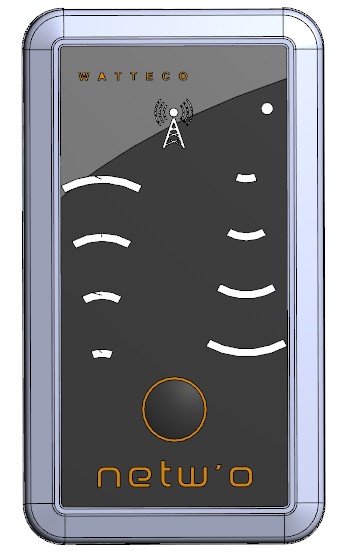
Declaration of conformity
User guide
- Set the devEUI appEUI on the network on which you want to test the RF range. The main devEUI is on the label:
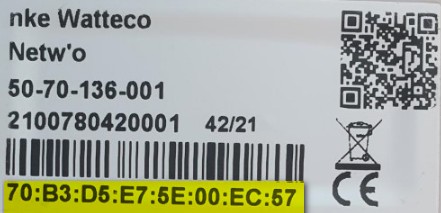
- The others devEUI use the same appEUI and Keys; devEUIs are derivated from the main:
- 70B3D5E75E1xxxxx
- 70B3D5E75E2xxxxx
- Start the device by pressing the button during 1s. Device rings until associating to the network.
- 5 link budget frames are sent just after association with 15 seconds of delay between.
- After transmitting, there is 2 indicators: the first one is the quality of the Transmission, the second one is the quality of reception.
- Transmission:
- Red: The signal transmitted by the device is VERY BAD receipt by the gateways. Risk of loss a lot of uplink. Try to put the device higher or in other place.
- Orange: The signal transmitted by the device is BAD receipt by the gateways.
- Green: The signal transmitted by the device is GOOD receipt by the gateways.
- GreenGreen: The signal transmitted by the device is VERY GOOD receipt by the gateways.
- Reception:
- Red: The signal received by the device is VERY BAD. Risk of loss a lot of downlink. Try to put the device higher or in other place.
- Orange: The signal received by the device is BAD.
- Green: The signal received by the device is GOOD.
- GreenGreen: The signal received by the device is VERY GOOD.
- Transmission:
- Press quickly the button to launch again a burst of link budget transmitting.
- Switch Off the device by pressing the button during 5s.
Battery
- When the battery is over, you can replace it by 2 x 1.5V AA batteries.
- It is possible to use 2 AA rechargeable batteries if necessary.
Bluetooh and Android Application
It is possible to use remotly the Netw'o.
- Install application on your Android mobile phone:

- Run the Netw'o application.
- Once the Netw'o device switched ON, do a scan on the application:
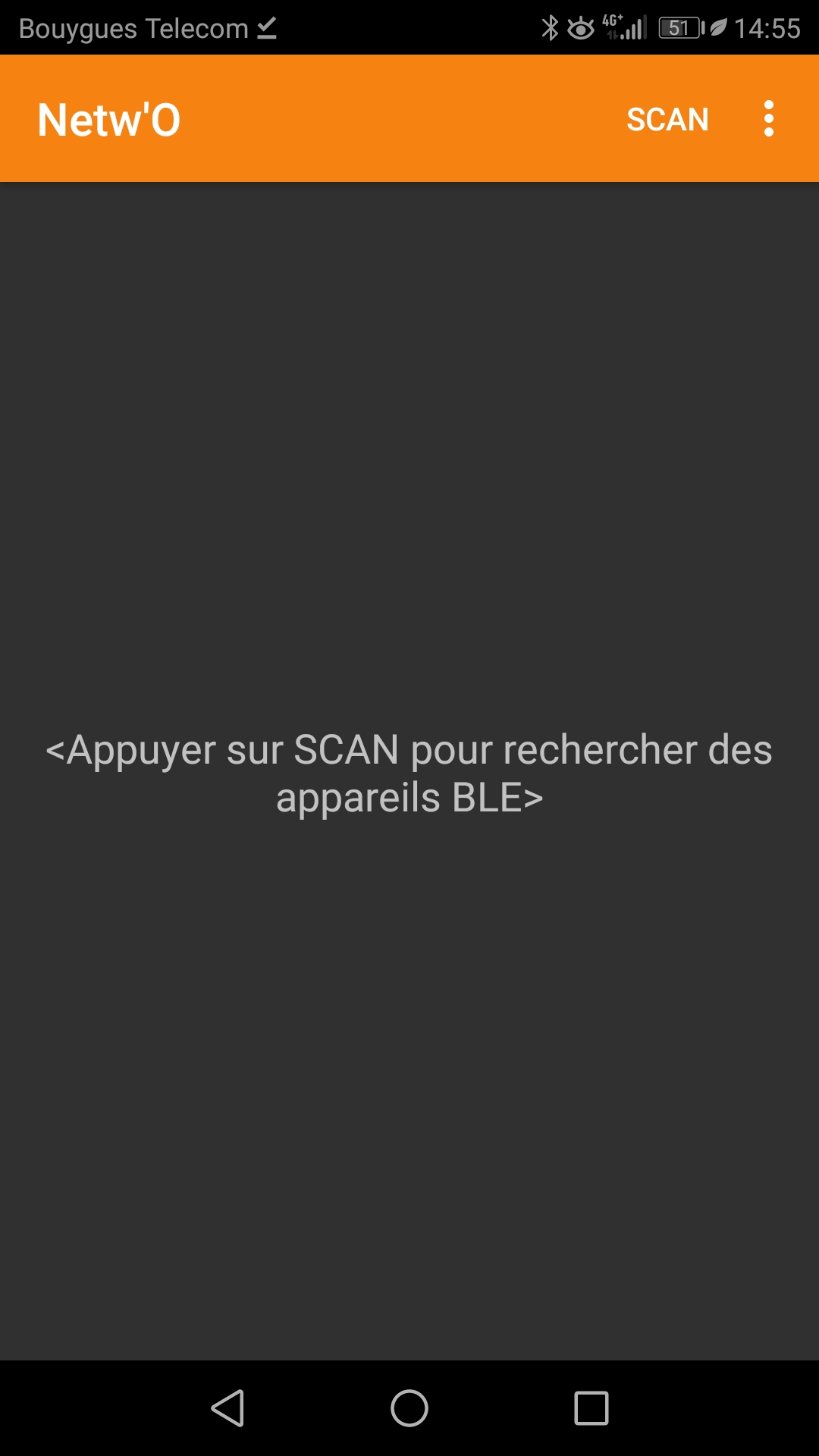
The Netw'o device appears on the application, click on it to work with (the BLE name is based on the 8 last DevEUI digits):
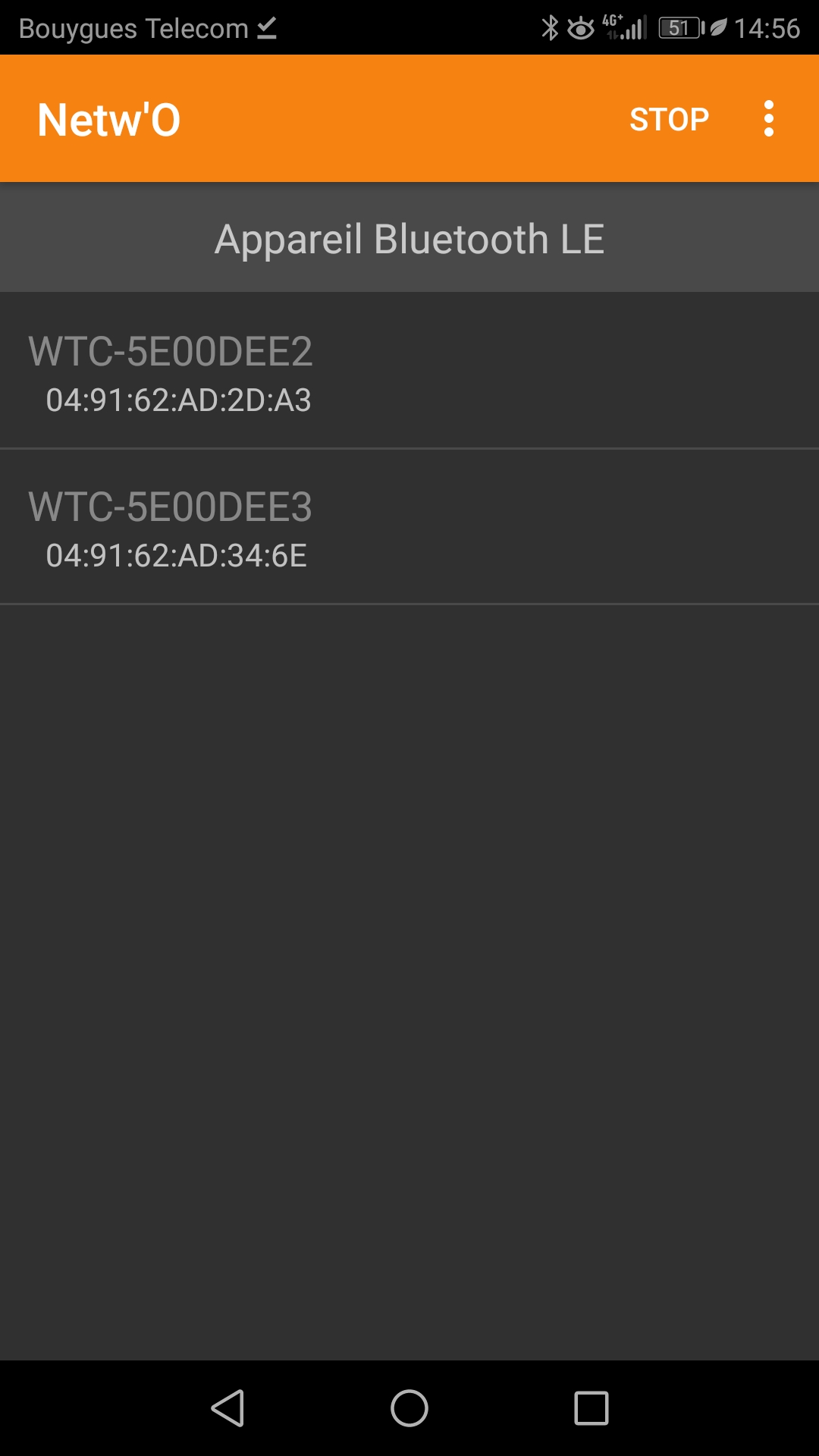
- After each reception the following window is refreshed:
- Click on Graph to see all recorded datas:
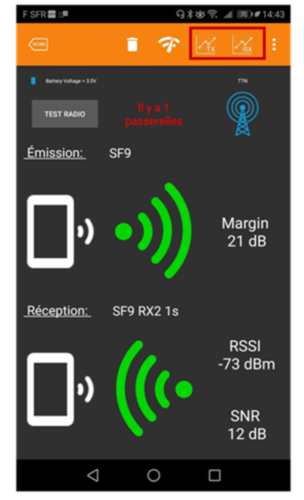
- RX graph: SNR, RSSI and SF of the Downlink
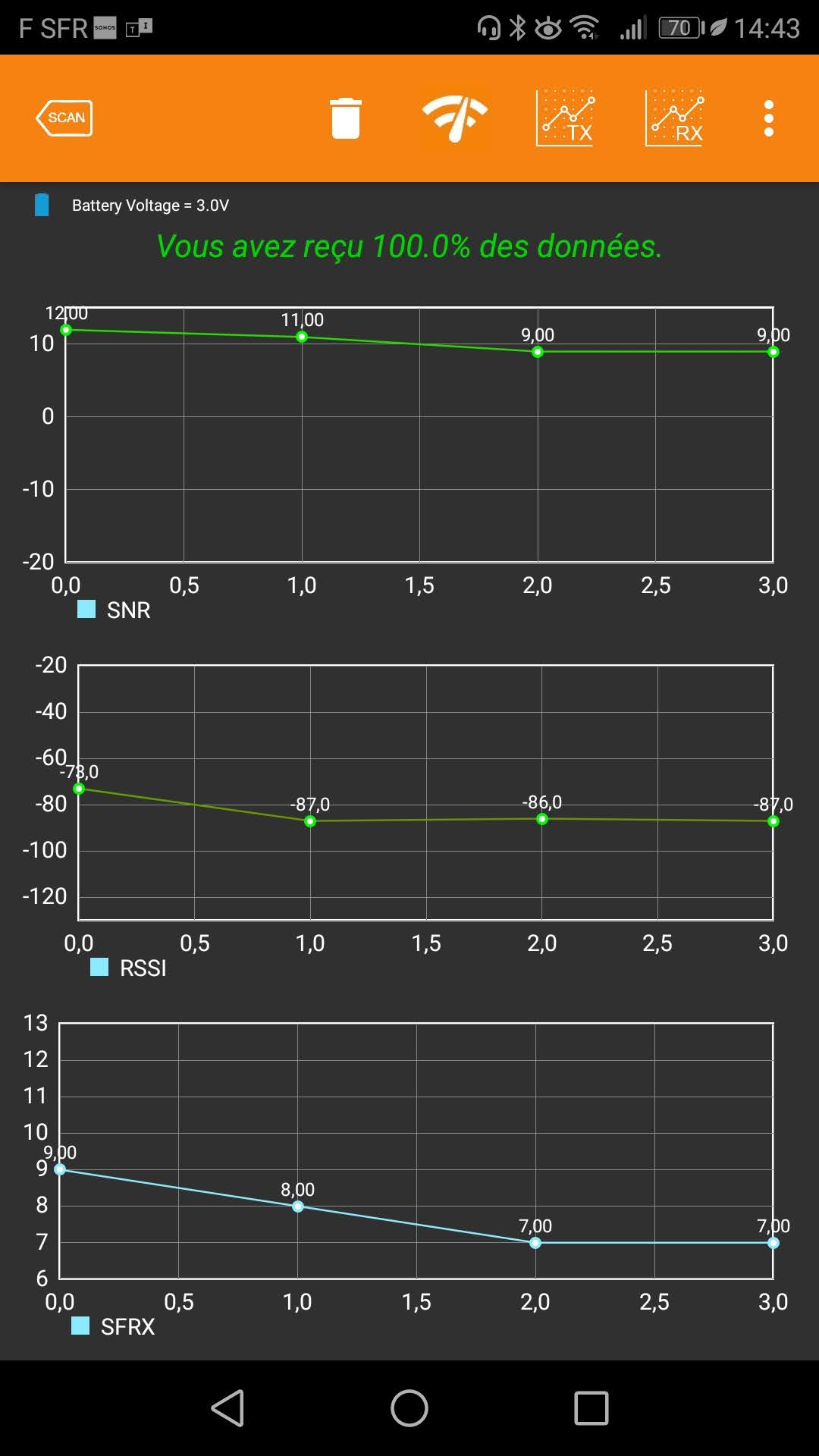
- TX graph: Margin, SF of the Uplink, Number of Gateways
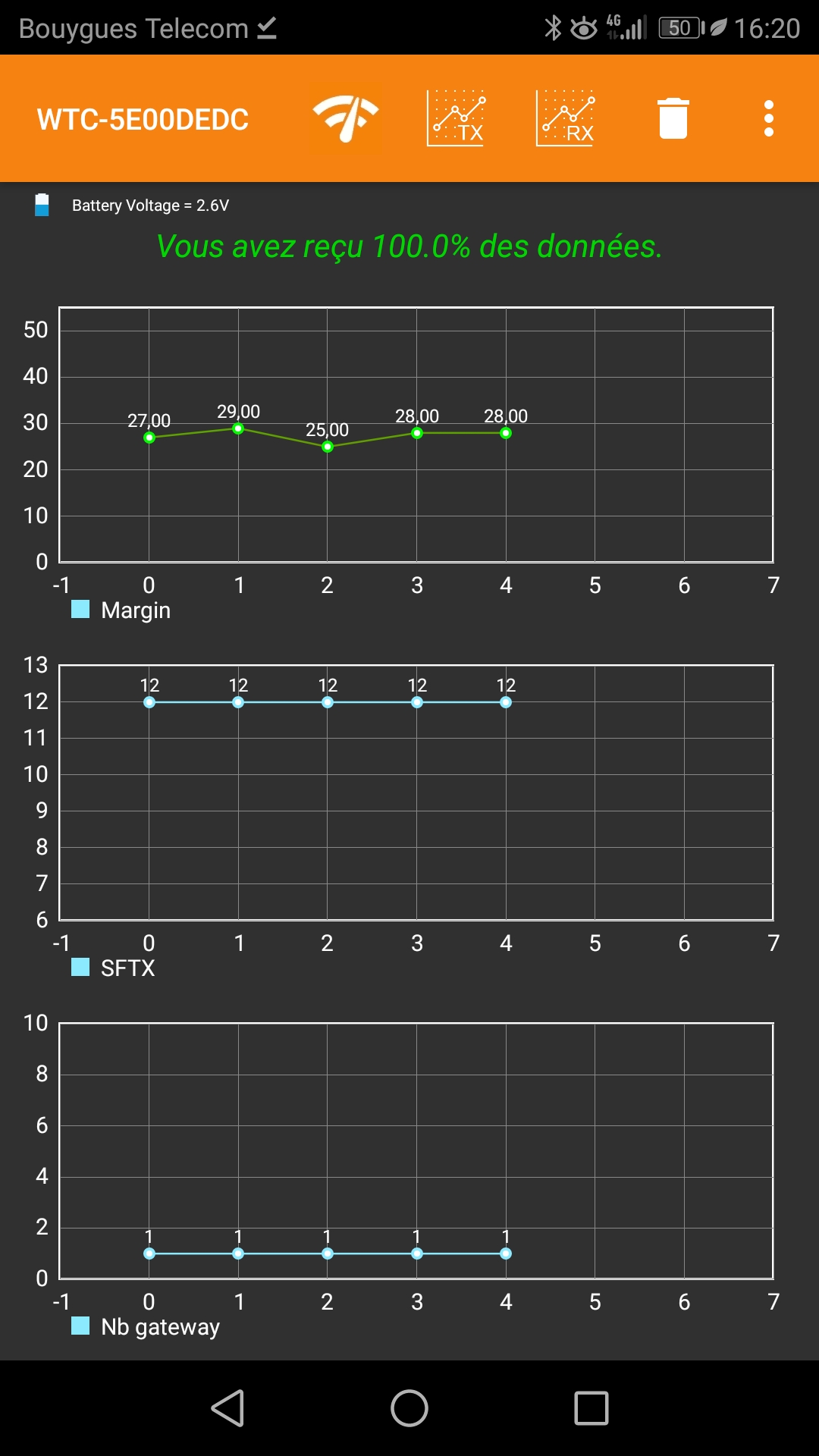
- Click On Test Radio to launch a new burst of Uplink with the selected argument:
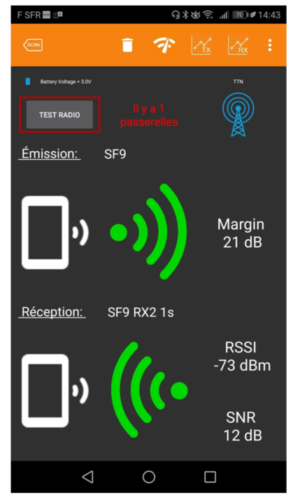
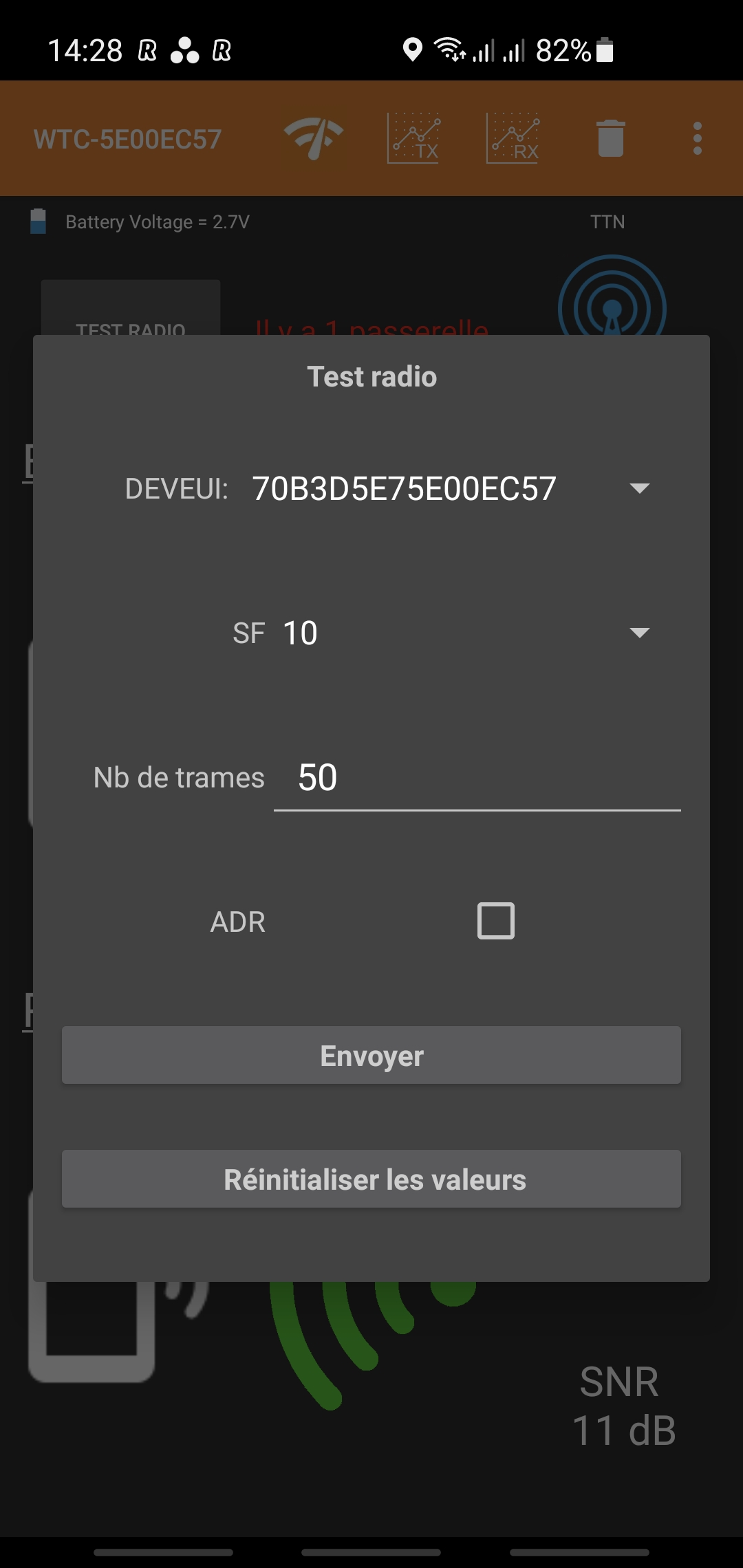
- To change the LoRaWAN server, you can select another devEUI. Directly the Netw'o try to associate to the new LoRaWAN server on which the selected devEUI is configured.
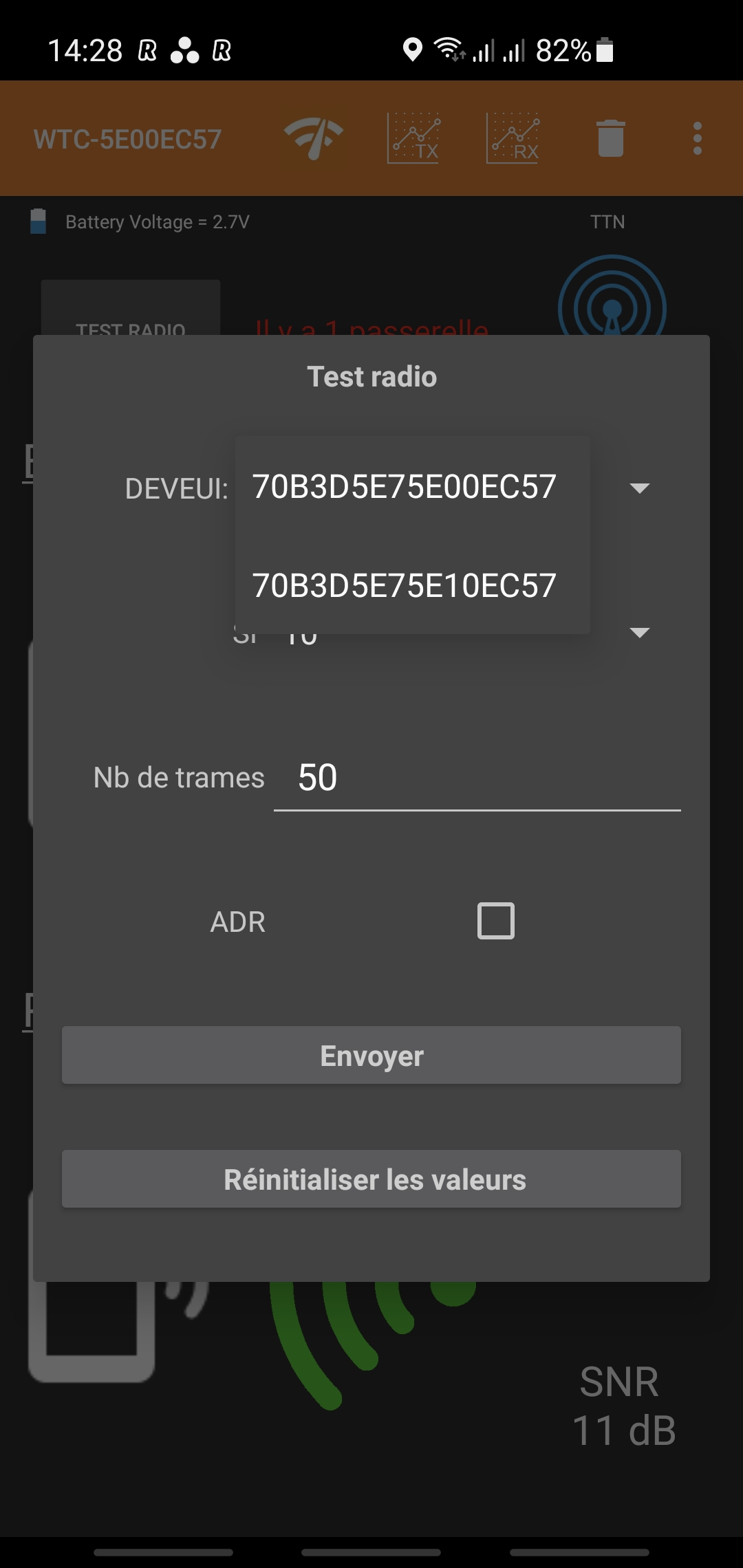
- Click on "...", then select "Send the report" to share a csv or json file with all datas embedding location, timestamp, rssi, snr,...
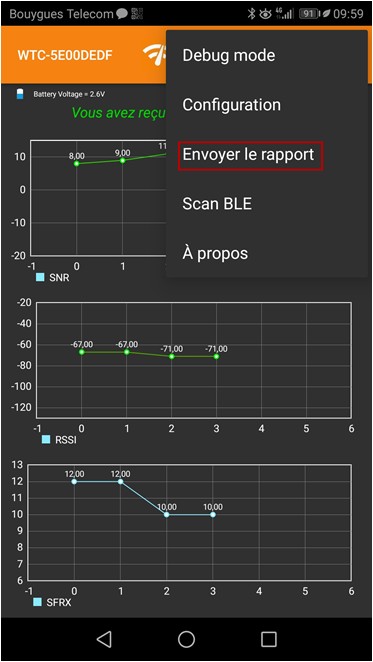
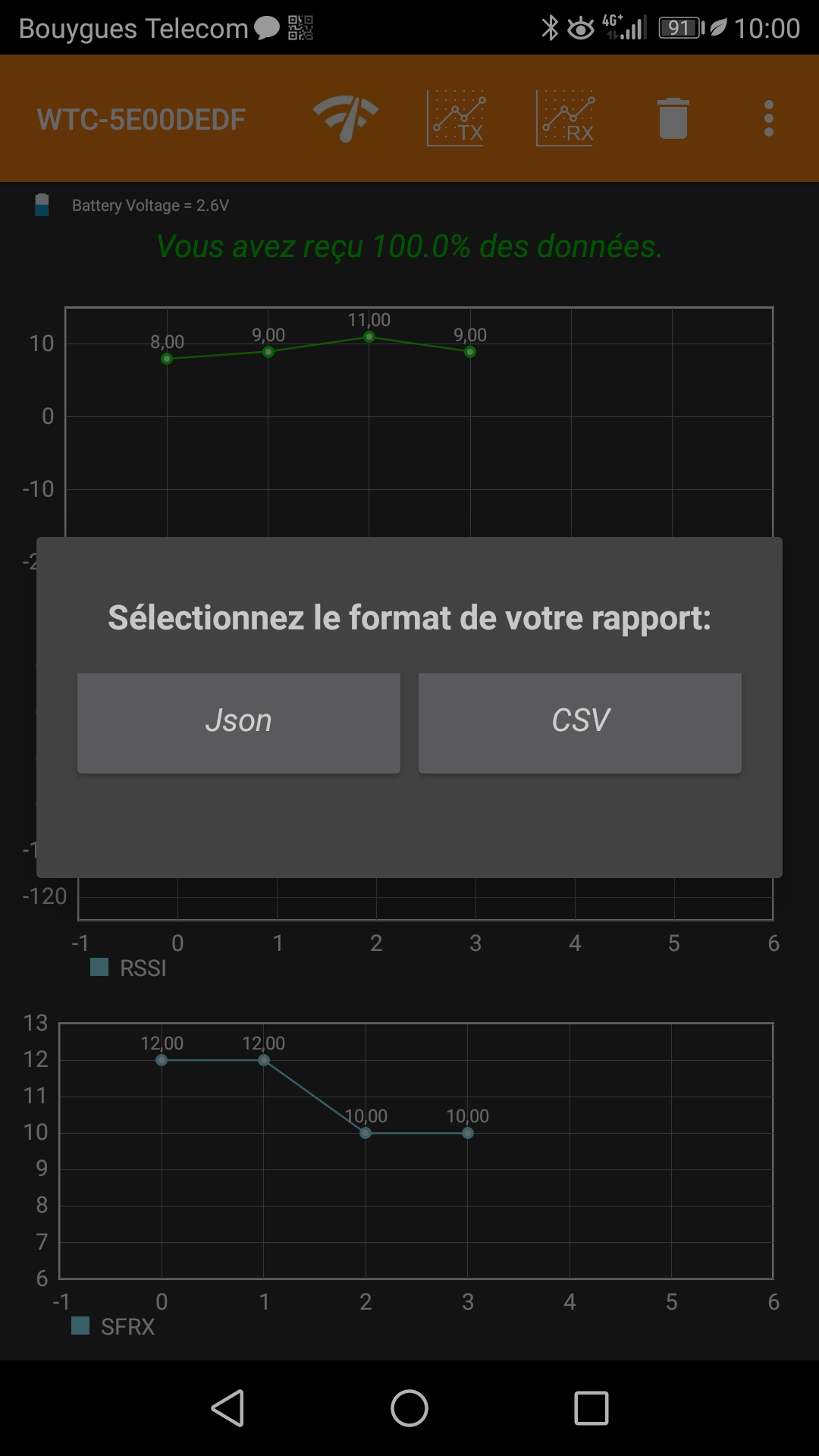 Confidentiality Agreement
Confidentiality Agreement
[FR] L’utilisation de l’application Netw'o pour iOS and Androïd ne génère aucune collecte de données personnelles. Watteco ne vous obligera pas à créer de compte et aucune donnée provenant de notre application ne nous sera transmise.
[EN] The use of the Netw'o application for iOS and Android does not generate any collection of personal data. Watteco will not require you to create an account and no data from our application will be transmitted to us.
Known Issue
- BLE deconnection:
- Issue: few trouble of connection with BLE onAndroid
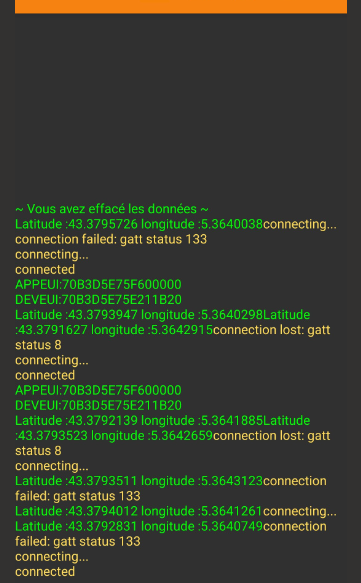
- Solution: Verify that you are not on multi-user, try to install application on other user.
- Issue: few trouble of connection with BLE onAndroid

