Introduction
This note outlines the process of using actions to interrupt measurement on one input and activate it on another during a change in the state of input 3. The objective is to implement bidirectional pulse counting and directional control.
Electronic Input
The schematic of the inputs of the Pulse Sens'O sensor is illustrated below:
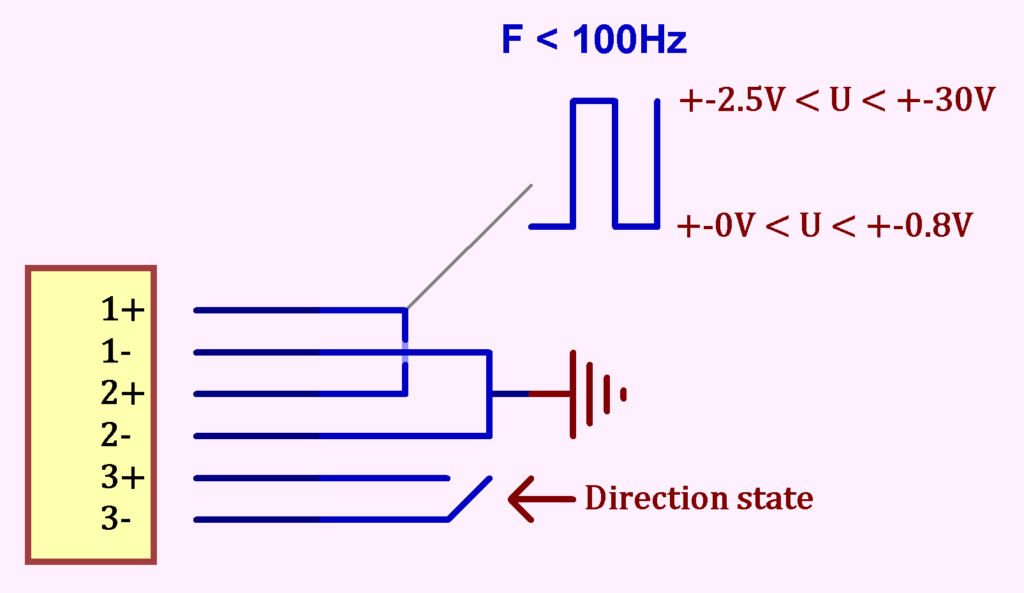
Configuration
Send these frames to your Pulse Sens'O via downlink:
Action 0: Disable measurement on Input 111 05 0050 ff00 41 08 11 05 000f 0400 18 00
→ The first part of the frame defines the action #00
→ The second part is the ZCL command executed on the sensor:11 05 000f 0400 18 00
It essentially set the detection edge of endpoint 0 to "no edge", disabling the measurement.
For more infos about actions, see Threshold, Alarms, Actions.
Action 1: Enable measurement on Input 211 05 0050 ff01 41 08 31 05 000f 0400 18 02
Action 2: Disable measurement on Input 211 05 0050 ff02 41 08 31 05 000f 0400 18 00
Action 3: Enable measurement on Input 111 05 0050 ff03 41 08 11 05 000f 0400 18 02
Action Trigger 1: Trigger actions 0&1 on switch closing (input 3 to 0)
When contact between 3- and 3+ is made, the mesurement on input 1 stops, and the measurement on input 1 starts.51 06 000f 98 0055 10 0001 800a 58 01 00 01 04 0000 0001
Action Trigger 2: Trigger actions 2&3 on switch opening (input 3 to 1)
When no contact between 3- and 3+ is made, the mesurement on input 2 stops, and the measurement on input 1 starts.51 06 000f 98 0055 10 0001 800a 39 00 00 01 04 0002 0003
Conclusion
With this configuration, you'll have a sensor that switch which of the two first inputs is used when input 3 changes state, like this:
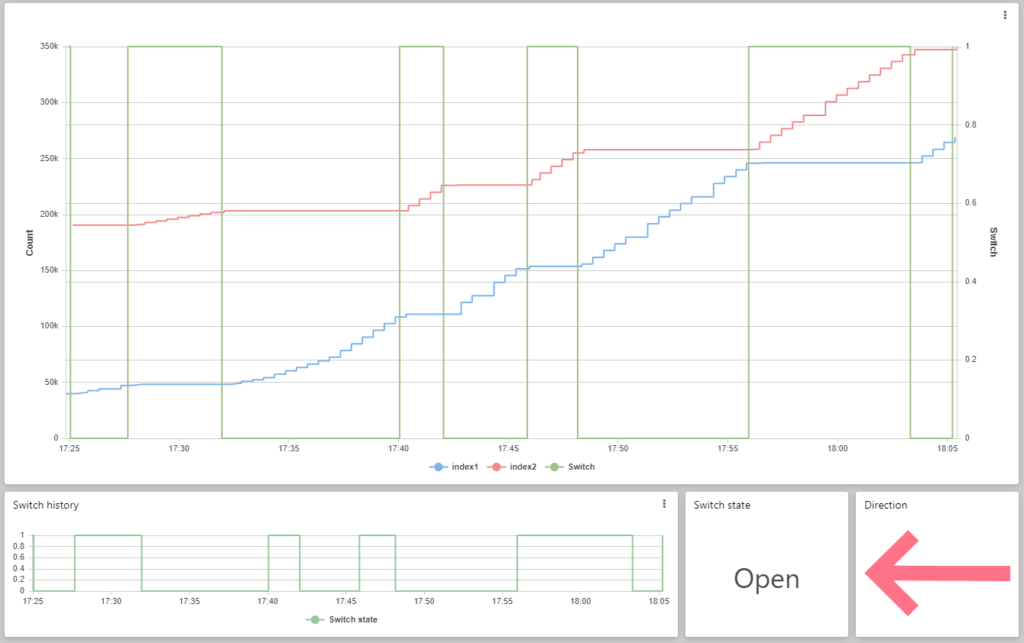
Possible issues
A potential issue arises if the sensor's boot changes the direction and counts during a reboot, leading to miscounted impulses. It is recommended to reset the counts to 0 immediately after boot to address this concern.
To do so, send these frames to your Pulse Sens'O via downlink:
Reset counter 1:
11 05 000f 0402 23 00000000Reset counter 2:
31 05 000f 0402 23 00000000
