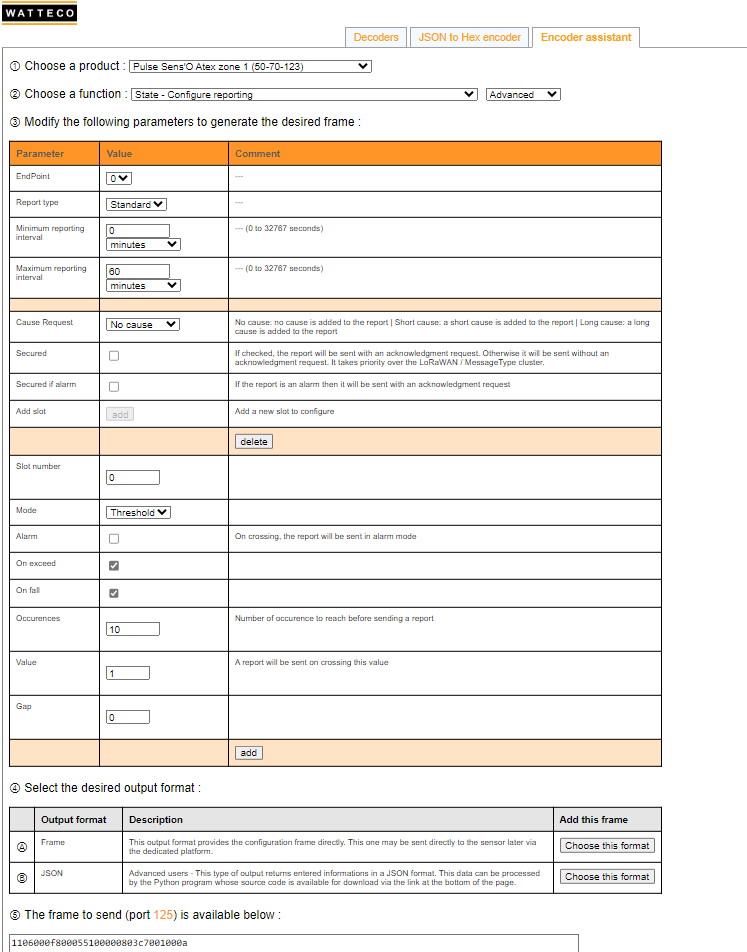In few use case, it is asking to validate an input state after a specific duration.
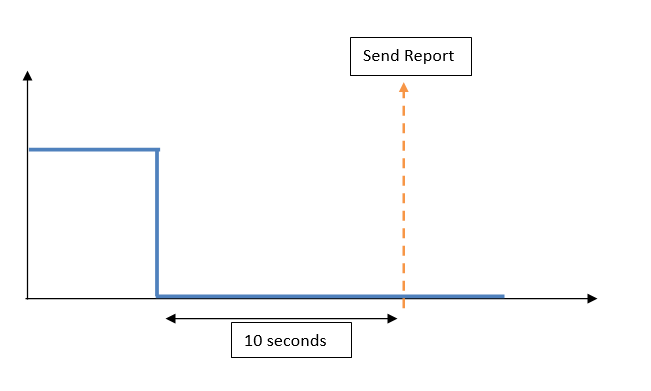
In this case, it is necessary to set the configuration of the input in polling mode with a specific periodicity. The duration to validate the input's state before sending is done with the number of occurences.
Follow these different steps:
- set the input in polling:

- set the periodicity of polling, for example 1000 ms:
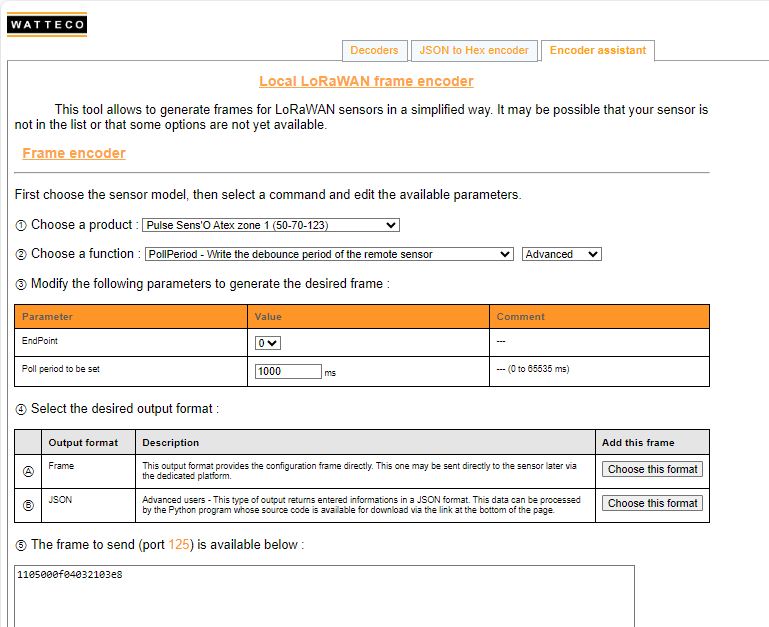
- force the application notification on the pin even the state of the pin has not changed:
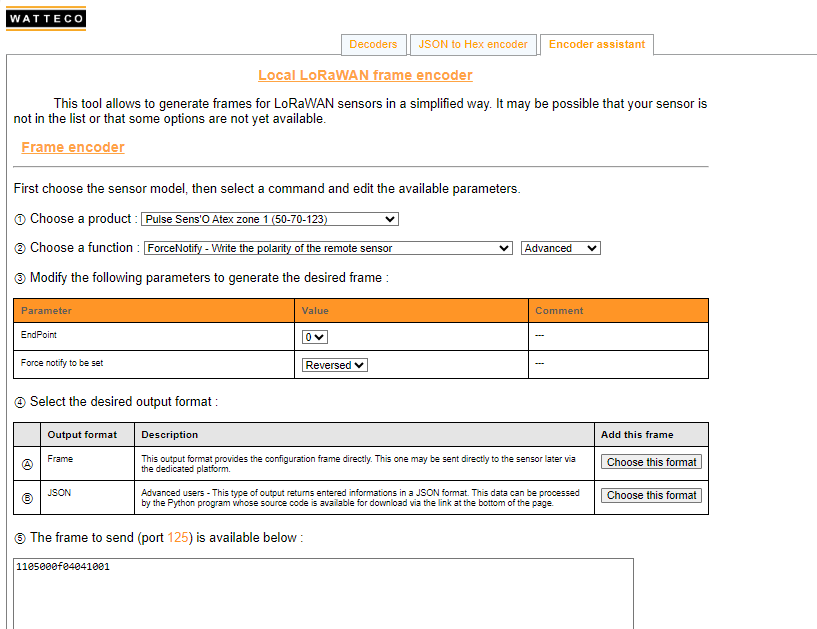
- and finaly configure the report with a number of occurancies corresponding to the defined delay before sending: for example if the sending has to be sent after 10 seconds of a stable state, then it is necessary to set 10 occurancies [ 10 * 1000 ms = 10 sec]