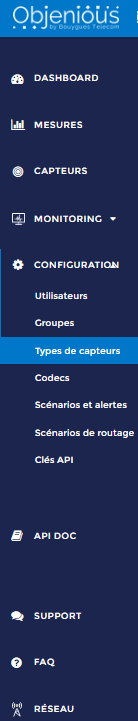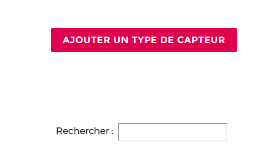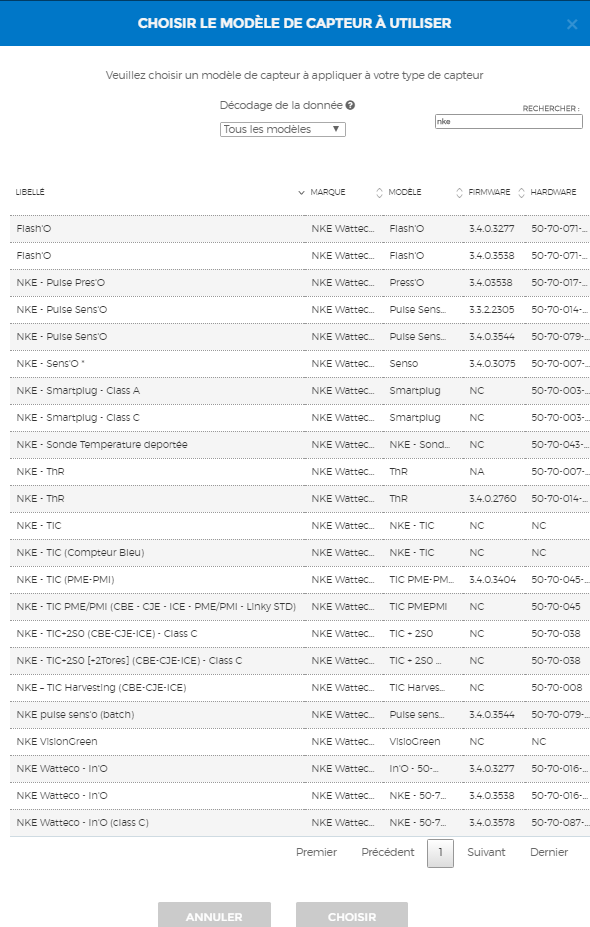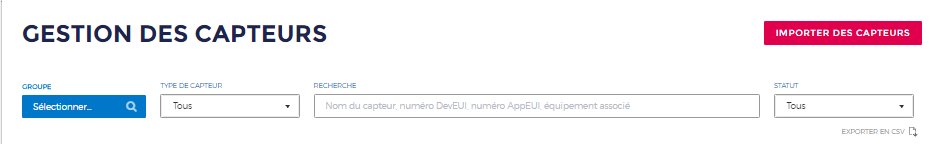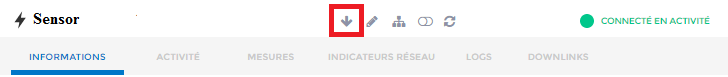Objenious API tutorial
!Pour migrer vos capteurs d'Objenious vers Orange : MigrationObjeniousOrange !
The Objenious API enables to check the state of devices, read Uplink and Downlink data, and also locate devices.
The menu gives access to different features including support documentation.
• Dashboard: presents a follow up on different devices and widgets configurable according to the needs of the user.
• Measures: allows to examine measures allocated to each device.
• Capteurs: provides a list devices, its status( active, non active, connexion error, ...), and the number of Uplink and Downlink communications.
• Monitoring: evaluates the rate of uplink success, and provides the RSSI, the SNR, and the SF assigned to each device.
• Configuration: mainly used to configure and manage devices.
To add a device, select "Types de capteurs", a window "gestion des types de capteurs" will appear, it shows the devices already created that can be removed or modified.
To add a sensor, select the following button:
The following page will appear, choose the sensor that matches the one used.
After choosing the sensor, you will be redirected to the following page, it contains two tabs.
• Description: details the general characteristics.
• Configuration des données affichées: allows to select which values you wish to display with the sensor.
The next step is to import the device to the SPOT platform. To do so, go to "Capteurs", select "Importer des capteurs".
To import sensors, an Excel template is available to be downloaded and filled with the right information, then import it to the platform.
Select the sensor used, a page containing all the information of the sensor will apprear.
Select the first icon next to the sensor name to send a Downlink frame.